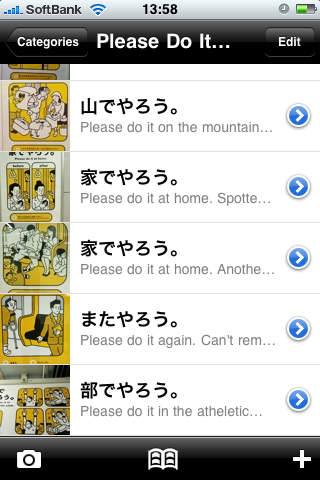No frills, extremely easy and simple notebook app for recording little bits of your life.
Can be used as a learning tool, diary, catalog, to-do list, photo organizer etc.
See the screen shots for some examples.
Really, every blackBook is personal and how you use yours is entirely up to you.
Ways to create an entry in blackBook.
1) When on the go - Click the camera button in the main view to snap a photo (or choose one from your photo library if youre on your iPod Touch). A new entry is made from the photo and saved into "All Items" category for editing later.
2) When not on the go - Choose/create a category. Create an entry
Create your own categories and sort entries in blackBook accordingly.
You can even move entries between different categories!
Our story.
We use our iPhones camera alot.
Whenever we need a reminder of what to buy, a collection of what weve been eating to bus time tables (so that we wont miss the last bus and have to walk home) to places of where weve been parking our car.
Sometimes a simple photo isnt enough, and scrolling through the thousand photos in our photo library searching for the right one can be an adventure in itself.
Our main objective for blackBook is to combine photos, note-taking and organization.
But as we developed blackBook, we found that this was an extremely versatile combination!
We have been using it to learn Japanese, type in recipes, catalog our stuff, plan a party and even mail out party invitations!
So, how you use it is really up to you.
We love our app and we are always looking to improve blackBook.
Please drop us a line if you have something you would like to see in the next update.
Thanks!